Timeshift
Approx. one hour of the program being broadcast on the channel currently being listened to is stored in a buffer. Prerequisite: the signal must be available.
The stored audio track can be played with a delay following the live broadcast. When the buffer is full, the older tracks are overwritten. The buffer is cleared when a new channel is selected.
Opening the timeshift function
1. "Radio".
2. "Satellite radio".
3.  "Replay - Time shift"
"Replay - Time shift"
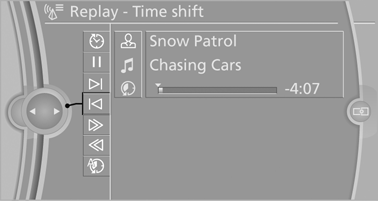
▷ The red arrow shows the current playback position.
▷ The time difference to the live broadcast is displayed next to the buffer bar.
For live transmissions: "live".
Timeshift menu
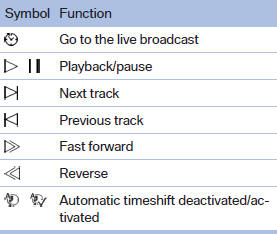
Automatic timeshift
When the function is activated, audio playback is stopped automatically in the event of:
▷ Incoming and outgoing telephone calls.
▷ Activation of the voice activation system.
▷ Muting.
The audio playback then continues with a time delay.
To activate:
1. "Radio".
2. "Satellite radio".
3.  "Replay - Time shift".
"Replay - Time shift".
4.  "Automatic time shift".
"Automatic time shift".
To deactivate:  "Automatic time
shift".
"Automatic time
shift".
See also:
Radar sensor
Position
Position
The radar sensor is integrated in the bumper.
Dirty or covered sensor
A dirty or covered sensor may hinder the detection
of vehicles.
▷ If necessary, clean the radar s ...
Starting destination guidance
1. "Navigation"
2. Entering a destination.
3. "Accept destination"
4. "Start guidance"
The route is displayed on the Control Display after it ...
Context help - Owner's Manual to thetemporarily selected function
The relevant information can be opened directly.
Opening during operation via iDrive
To move directly from the application on the
Control Display to the options menu:
1. Press the button or move ...
