Selecting a station
1. "Radio".
2. "FM" or "AM".
3. Select the desired station.
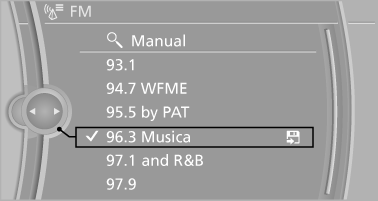
All saved stations are stored for the remote control currently in use.
See also:
Switching on/off manually
Press the button. ...
Pinch protection system
If the closing force when closing the glass sunroof
exceeds a certain value, the closing movement
is stopped, beginning at approximately the
middle of the opening in the roof, or from the
tilt ...
BMW X5 xDrive35i: BMW's Turbocharged Inline-6 with Valvetronic.
BMW X5 xDrive 35i receives a brand new inline-6 gasoline engine, internally
dubbed "N55." The new engine features the same 3.0-liter displacement and 300
horsepower output of its predece ...
