Filtering traffic bulletins
You can set which traffic bulletins appear on the map.
1. "Navigation".
2. "Map".
3. "Options" Open.
4. "Traffic Info categories".
5. Select the desired categories.
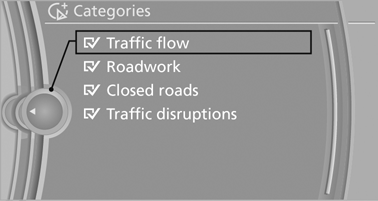
Traffic bulletins of the selected category are displayed on the map.
▷ Traffic bulletins that are relevant to the route are always shown.
▷ For your own safety, traffic bulletins that notify you of potentially dangerous situations, such as wrong-way drivers, cannot be hidden.
See also:
Opening the favorites
If an activated favorite is played back, the following
message appears for approx. 20 seconds:
"Favorite alert!".
"Favorites"
Select the symbol while the message is shown.
...
Reminders
Displaying reminders
Reminders of pending appointments and tasks
are displayed. After an appointment or after a
task is due, the reminder is no longer displayed.
1. "Office".
2. " ...
System limits
Personal responsibility
The system cannot serve as a substitute
for the driver's personal judgment of the traffic
situation.
In the event of a warning, do not jerk the steering
wheel, as you ...
