Display on the Control Display
The traffic area to the left and right is displayed on the Control Display.
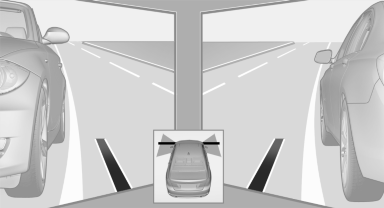
Guidelines at the bottom of the image show the position of the front of the vehicle.
Brightness
With the Side View switched on:
1.  "Brightness"
"Brightness"
2. Turn the controller until the desired setting is reached and press the controller.
Contrast
With the Side View switched on:
1.  "Contrast"
"Contrast"
2. Turn the controller until the desired setting is reached and press the controller.
See also:
System limits
Top View cannot be used in the following situations:
▷ With a door open.
▷ With the tailgate open<>.
▷ With an exterior mirror folded in.
▷ In poor light.
The arrows ...
Automatic Service Request
Data regarding the maintenance status or legally
mandated inspections of the vehicle are automatically
transmitted to your service center before
a service due date.
You can check when your serv ...
Convertible: through-loading opening with integrated transport bag
The transport bag is designed for safe, clean transport of up to 4 pairs of standard
skis or up to 2 snowboards.
With the transport bag you can stow skis up to a length of 6.6 ft/2.0 m. When
skis ...
