Display the calendar
Appointments during the last 20 days and the next 50 days can be displayed.
1. "Office"
2. "Calendar"
The appointments on the current day are displayed.
1. Select the date.
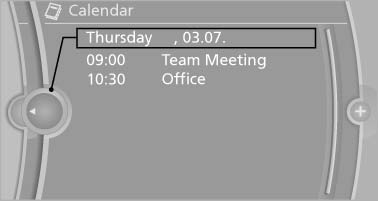
Selecting the calendar day
2. Select the desired day or date.
▷ "Next day"
▷ "Date:"
▷ "Previous day"
▷ "Today"
See also:
Correctly adjusted head restraint
A correctly adjusted head restraint reduces the
risk of injury to cervical vertebrae in the event of
an accident.
Adjusting the head restraint
Correctly adjust the head restraints of all
occu ...
Destination entry via map
If you only know the location of a destination or street, then you can enter
the destination with the aid of the map.
Selecting the destination1. "Navigation"
2. "Map&qu ...
View of an opened menu
When a menu is opened, it generally opens with
the panel that was last selected in that menu. To
display the first panel of a menu:
▷ Move the controller to the left repeatedly
until the ...
