Brightness
Setting the brightness
To set the brightness of the Control Display:
1. "Settings"
2. "Control display"
3. "Brightness"
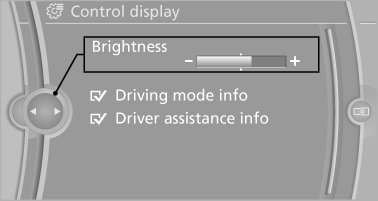
4. Turn the controller until the desired brightness
is set.
5. Press the controller.
The setting is stored for the remote control currently in use.
Depending on the light conditions, the brightness control may not be clearly visible.
See also:
On the front passenger seat
After installing a child restraint fixing system on
the front passenger seat, ensure that the front
and side airbags on the front passenger side are
deactivated.
Deactivating the front passen ...
Integrated Owner's Manual in the vehicle
The integrated Owner's Manual can be displayed
on the Control Display. The equipment
and functions that are in the vehicle are described
therein. ...
Adjusting volume
Turn knob 1next to the CD/DVD player until the desired volume is obtained.
You can also adjust the volume with buttons on the steering wheel. ...
