Language
Setting the language
To set the language on the Control Display:
1. "Settings"
2. "Language/Units"
3. "Language:"
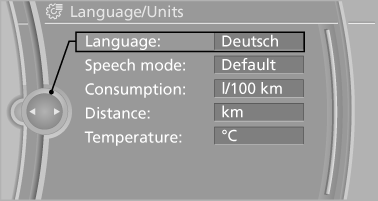
4. Select the desired language.
The setting is stored for the remote control currently in use.
See also:
Have diesel exhaust fluid refilled
This exhaust fluid is refilled by your service center
during regular maintenance. If you adhere to
this maintenance schedule, it is usually not necessary
to refill any fluids between the mainten ...
BMW X5
The clothes hooks are located at the grab handles
in the rear. ...
Opening
During opening, the trunk lid pivots back and up.
Ensure that adequate clearance is available before
opening.
Opening from the outside
Opening from the outside
▷ Press the button on the ...
