Manually adjustable seats
At a glance
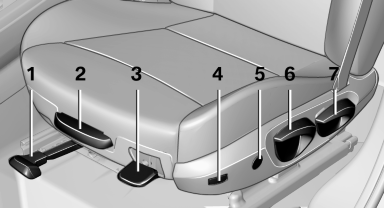
1 Forward/backward
2 Thigh support
3 Seat tilt
4 Backrest width
5 Lumbar support
6 Height
7 Backrest tilt
Forward/backward
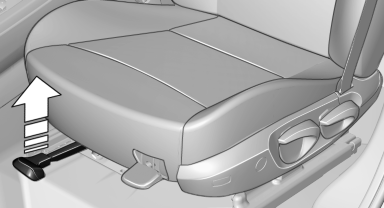
Forward/backward
Pull the lever and slide the seat in the desired direction.
After releasing the lever, move the seat forward or back slightly to make sure it engages properly.
Height
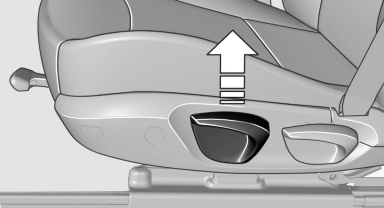
Height
Pull the lever and apply your weight to the seat or lift it off, as necessary.
Backrest tilt

Backrest tilt
Pull the lever and apply your weight to the backrest or lift it off, as necessary.
Seat tilt
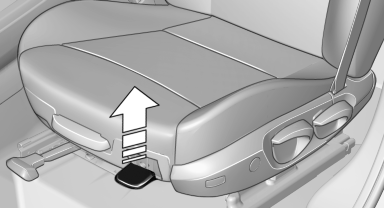
Seat tilt
Pull the lever and move the seat to the desired tilt. After releasing the lever, apply your weight to the seat or lift it off to make sure the seat engages properly.
See also:
Switching DVD system on/off
Press the button on the CD-/DVD player or under
the desired screen.
The DVD system switches on automatically
when a CD or DVD is inserted. ...
Odometer, outside temperature display, clock
1. Knob in the instrument cluster
2. Outside temperature and clock
3. Odometer and trip odometer
Knob in the instrument cluster> To reset the trip odometer while the ignition ...
Intermittent operation or rain sensor
The concept
The rain sensor automatically controls the time
between wipes depending on the intensity of
the rainfall. The sensor is located on the windshield,
directly behind the interior rearv ...
