Setting the voice dialog
You can set whether the system should use the standard dialog or a shorter version.
In the shorter variant of the voice dialog, the announcements from the system are issued in an abbreviated form.
On the Control Display:
1. "Settings"
2. "Language/Units"
3. "Speech mode:"
4. Select the setting.
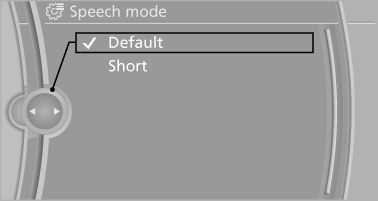
See also:
Ventilation
Front ventilation
► Lever for changing the air flow direction, arrow 1.
► Thumbwheels for opening and closing the
vents continuously, arrows 2.
► Thumbwheel to vary the tempera ...
Planning a trip with intermediate destinations
New tripA trip can be planned using intermediate destinations.
1. "Navigation"
2. "Map"
3. Move the controller to the left, if necessary.
4. "Guid ...
Rear window defroster
Press the button.
The rear window defroster switches off
automatically after a certain period of time.
Depending on the vehicle equipment, upper
wires are used as an antenna and are not part of ...
