General information
1. Turn the controller: select letters or numbers.
2. Select additional letters or numbers if needed.
3. "OK": confirm the entry.
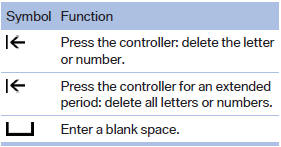
See also:
Pinch protection system
If the closing force when closing the glass sunroof
exceeds a certain value, the closing movement
is stopped, beginning at approximately the
middle of the opening in the roof, or from the
tilt ...
Speed Limit Info with No Passing Info display and Speed Limit Device
In combination with the navigation system Professional or Business, Speed
Limit Info helps alert drivers to the current speed limit on the road on which
they are travelling. The camera integrated ...
LATCH child restraint fixingsystem
LATCH: Lower Anchors and Tether for Children.
Note
Manufacturer's information for LATCH
child restraint fixing systems
To mount and use the LATCH child restraint fixing
systems, observe the oper ...
