Selecting the display
1.
 Press the button.
Press the button.
2. "Split screen" 3. Move the controller until the split screen is selected.
4. Press the controller or select "Split screen content".
5. Select the desired menu item.
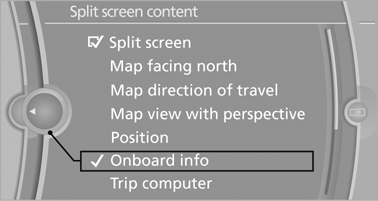
See also:
Video playback
Country codes
Only DVDs with the code of the home region can
be played back; also refer to the information on
the DVD.
Playback
The video image is displayed on the front Control
Display u ...
Changing settings
1. Select a field.
2. Turn the controller until the desired setting
is displayed.
3. Press the controller. ...
The concept
The central locking system becomes active
when the driver's door is closed.
The system simultaneously engages and releases
the locks on the following:
► Doors.
► Tailgate.
► ...
