Control Display
Notes
▷ To clean the Control Display, follow the care instructions.
▷ Do not place objects close to the Control Display; otherwise, the Control Display can be damaged.
Switching off
1.
 Press the button.
Press the button.
2. "Switch off control display"
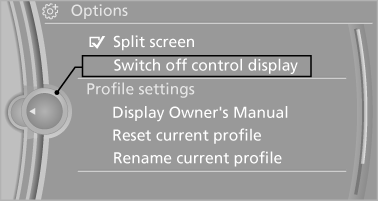
Switching off
Switching on
Press the controller again to switch the screen back on.
See also:
Seat and mirror memory
General information
Two different driver's seat and exterior mirror
positions can be stored and retrieved for each
remote control. Settings for the backrest width
and lumbar support are not stor ...
Tire inflation pressure values up to100 mph/160 km/h
X3 28i
X3 35i
...
Clean the windshield, headlamps
Clean the windshield, headlamps
Pull the lever.
The system sprays washer fluid on the windshield
and activates the wipers briefly.
In addition, the headlamps are cleaned at regular
intervals ...
