Vehicle information
Computer
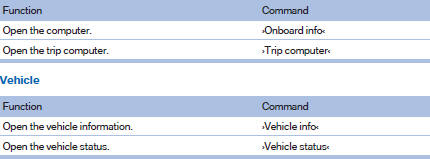
See also:
Display on the Control Display
Switching on the backup camera via
iDrive
With PDC activated:
"Rear view camera"
The backup camera image is displayed. The setting
is stored for the remote control currently in
use ...
Destination entry via map
If you only know the location of a destination or street, then you can enter
the destination with the aid of the map.
Selecting the destination1. "Navigation"
2. "Map&qu ...
Fold-out position of the wipers
Required when changing the wiper blades or
under frosty conditions, for example.
1. Switch off the ignition.
2. Under frosty conditions, ensure that the
wiper blades are not frozen onto the wind ...
