Capacities
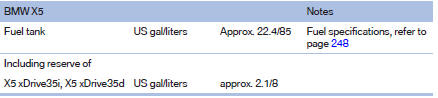
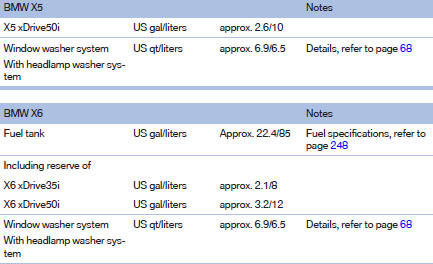
See also:
System limits
The maximum recording range of the camera is
330 ft/100 m.
Display
The images from both cameras are shown simultaneously
on the Control Display.
Check the traffic situation as well
Check the ...
Upholstery material care
Vacuum regularly with a vacuum cleaner.
If they are very dirty, e.g., beverage stains, use a
soft sponge or microfiber cloth with a suitable
interior cleaner.
Clean the upholstery down to the se ...
If the worst comes to the worst: BMW Assist Emergency Call with automatic
vehicle location
In the event of an accident in the new BMW 3-Series, the Advanced eCall
function from BMW ConnectedDrive allows the emergency services to receive
detailed information on the type of collision and ...
