Displaying contacts
1. "Contacts"
2. "My contacts"
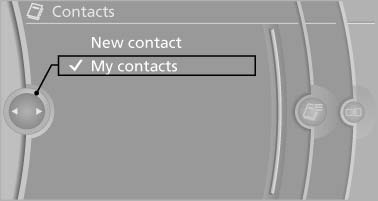
Displaying contacts
All contacts are listed in alphabetical order. Depending on the number of contacts, an A-Z search is offered
A symbol indicates the storage location of the contacts:
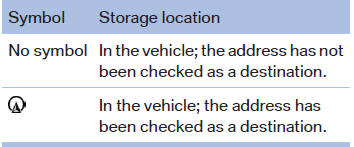
See also:
Unlocking and opening
▷ Either unlock the doors together using the
button for the central locking system and
then pull the door handle above the armrest
or
▷ Pull the door opener twice individually on
...
Personal Profile settings
The following functions and settings can be
stored in a profile.
More information on the settings can be found
under:
Assigning the programmable memory buttons
▷ Response of the central l ...
Loading
Overloading the vehicle
To avoid exceeding the approved carrying
capacity of the tires, never overload the vehicle.
Overloading can lead to overheating and increases
the rate at which damage d ...
