Filtering the message list
The message list can be filtered, when more than one type of message exists.
1. "Filter:"
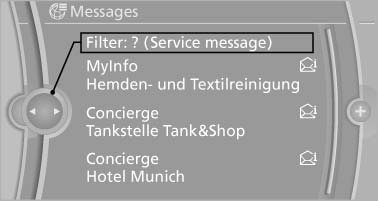
2. Select the type of message.
▷ "All"
All messages are displayed.
▷ "E-mail"
Only e-mails from the mobile phone are
displayed.
▷ "Service message"
Only messages from the BMW Assist
Concierge service and My Info are displayed.
▷ "Text message"
Only text messages from the mobile
phone are displayed.
See also:
Shoulder support
Also supports the back in the shoulder area:
▷ Results in a relaxed seating position.
▷ Reduces strain on the shoulder muscles. ...
Active seat ventilation
Switching on
Press the button once for each
ventilation
level.
The highest level is active when three LEDs are
lit.
Switching off
Press the button longer.
The LEDs go out. ...
Tone
Only treble and bass can be set in the rear. The
settings are made separately for the left and
right headphones.
Operation is the same as for the front tone. ...
