Incoming call
Receiving calls
If the number of the caller is stored in the phone book and is transmitted by the network, the name of the contact is displayed. Otherwise, only the phone number is displayed.
If more than one phone number is assigned to a contact, only the name of the contact is displayed.
For calls on the additional telephone, the number is only displayed if it is transmitted by the network.
An incoming call to the additional telephone is automatically rejected if there is an active call on the other telephone.
Accepting a call
 Press the button
on the steering wheel.
Press the button
on the steering wheel.
or  "Accept"
"Accept"
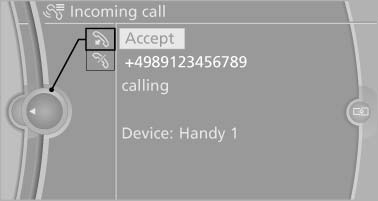
Accepting a call
Rejecting a call
 "Reject"
"Reject"
Ending a call
 Press the button
on the steering wheel.
Press the button
on the steering wheel.
or 1. "Telephone"
2. "Active calls"
3.  "End call"
"End call"
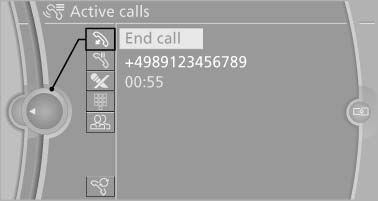
End call
See also:
Malfunction
In the event of a malfunction, the steering wheel
must be turned further, while the vehicle responds
more sensitively to steering wheel
movements in the higher speed range.
The stability-enhanc ...
General information
Overloading the vehicle
To avoid exceeding the approved carrying
capacity of the tires, never overload the vehicle.
Overloading can lead to overheating and increases
the rate at which damage de ...
HD Radio™ reception
Many stations broadcast both analog and digital
signals.
License conditions
HD Radio™ technology manufactured under license
from iBiquity Digital Corp. U. S. and Foreign
Patents. HD Radio™ and ...
