Adjusting the volume
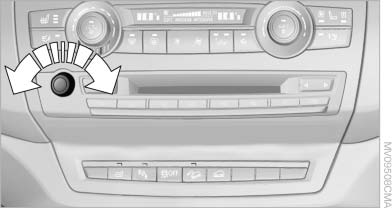
Adjusting the volume
Turn the knob until the desired volume is selected.
The setting is stored for the remote control currently in use.
The vehicle automatically adjusts the volume of the microphone on the telephone and the volume of the called party. Depending on the mobile phone, the volumes may need to be adjusted.
The settings can only be created during a call and must be adjusted separately for each telephone. The settings are deleted when the telephone is unpaired.
1. "Settings"
2. "Tone"
3. "Volume settings"
4. Select the desired setting: "Microphone" or
"Loudspeak."5. To adjust: turn the controller.
6. To store: press the controller.
See also:
Deleting stored functions
Press and hold the left and right button on the
interior rearview mirror simultaneously for approximately
20 seconds until the LED flashes
rapidly. All stored functions are deleted. The
functions ...
Programmable memory buttons
General information
The iDrive functions can be stored on the programmable
memory buttons and called up directly,
e.g., radio stations, navigation destinations,
phone numbers and entry points i ...
Parking assistant
The concept
This system assists the driver in parking parallel
to the road.
Ultrasound sensors measure parking spaces on
both sides of the vehicle.
The parking assistant calculates the best p ...
