Displaying images
1. Use the buttons or the thumbwheel of the remote control to select an image.
2.  Press the button.
Press the button.

Displaying images
3. Displaying images:
▷ Scroll using the menu navigation buttons
of the remote control.
▷ Display the slide show: turn the thumbwheel
to set the display duration of the
images.
Stop the slide show: select "Stop".
Adjusting
1.  Press the
button.
Press the
button.

Adjusting
2. Select a menu item:
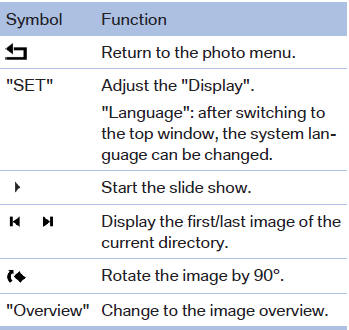
Ending display
1.  Press the
button.
Press the
button.
2.  Select the
symbol.
Select the
symbol.
3.  Press the
button.
Press the
button.
Eject CD/DVD
 Press the button
on the CD/DVD player.
Press the button
on the CD/DVD player.
See also:
Switching on/off directly
1. "Settings"
2. "Climate"
3. "Activate parked-car vent."
Switching on/off directly
The symbol on the automatic
climate control
flashes if the system is switc ...
Selecting menu items
Menu items shown in white can be selected.
1. Turn the controller until the desired menu
item is highlighted.
2. Press the controller.
Menu items in the Owner's Manual
In the Owner's Manual, m ...
Coolant temperature
Should the coolant, and with it the engine, become
too hot, a Check Control message is displayed.
Check the coolant level. ...
