Displaying overview
1. Select the subdirectory if necessary.
2. Select "Overview".
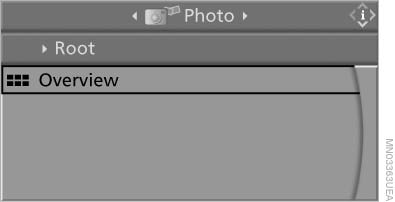
Select "Overview"
3.  Press the
button.
Press the
button.
It may take some time until the overview is completely displayed.
If a symbol appears instead of an image, the image cannot be displayed in the overview.
See also:
Selecting a category
1. "Radio"
2. "Satellite radio"
3. "Category"
4. Select the desired category. ...
Status field symbols
The symbols are grouped as follows.
Radio symbols
Telephone symbols
Entertainment symbols
Additional symbols
...
Address book
Create contacts ...
