Compressed video files
Playback
1. Select the directory if necessary.
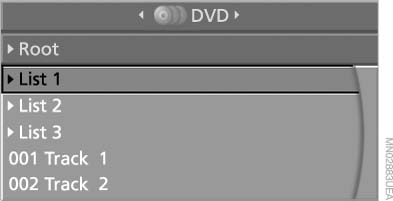
Compressed video files
2.  Press the
button.
Press the
button.
3. Select a track.
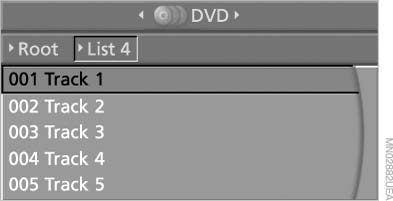
Select a track
4.  Press the
button
Press the
button
5. Select "Play".
6.  Press the button.
Press the button.
To change the directory:
1. Select the directory.

Select the directory
2.  Press the
button
Press the
button
Playback functions
1. Select a track.
2.  Press the
button.
Press the
button.
3. Select a menu item:
▷ "Pause": stop and continue playback.
▷ "Repeat track": repeat the selected
track.
▷ "Repeat directory": repeat the tracks in
the current directory.
4.  Press the button.
Press the button.
See also:
Comfort position
In the comfort position, the roof is not fully open.
This reduces wind noise in the passenger compartment.
Every time the glass sunroof is opened or closed
completely, it stops in the comfort p ...
Malfunction
Comfort Access may not function properly if it
experiences interference from external sources
such as mobile phones, metal objects, overhead
power lines, transmission towers, etc.
In this case, ...
Concierge service
General information
The BMW Assist Concierge service offers information
on events, gas stations or hotels, and
provides phone numbers and addresses. Hotels
can be booked directly by the BMW Ass ...
