DVD con
With the DVD control, you can select the title and chapter, open the DVD-specific menu, and operate functions such as Language, Fast forward and Reverse or Freeze frame.
A DVD can briefly deactivate functions of the DVD control, under certain circumstances while the entire DVD is being played. It is not possible to operate the DVD control under these circumstances.
In this case, try to make the selection using the DVD-specific menu.
1.  Press the button on the remote
control
during playback.
Press the button on the remote
control
during playback.
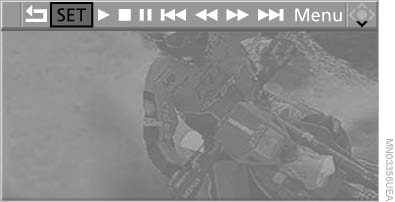
DVD control
2. Press  the
buttons on the remote control
or turn the thumbwheel to select the desired
function.
the
buttons on the remote control
or turn the thumbwheel to select the desired
function.
3.  Press the button.
Press the button.
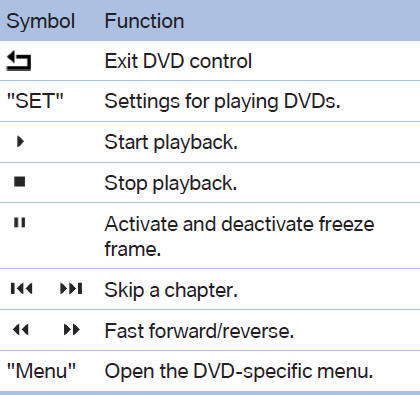
The DVD control disappears again after a short time if you have not selected a function.
Or:  Press the button on the remote control to
exit the DVD control.
Press the button on the remote control to
exit the DVD control.
See also:
Apps
At a glance
Certain software applications of a suitable cell
phone can be integrated in the vehicle. These
software applications are displayed on the Control
Display.
Operation can be performe ...
Storage compartments in thecargo area
Storage space under the cargo floor
cover
Raise the cargo floor panel. The storage space
under the cargo floor panel is subdivided.
Two additional subdividers can be inserted to
partition it ...
Category search
1. "Category search"
2. "Town/City"
3. Select or enter the town/city.
4. "Category"
5. Select the category.
6. "Category details"
For some special destina ...
