AUX-IN port
At a glance
▷ For connecting audio devices, e.g., MP3 player. The sound is output on the vehicle loudspeakers.
▷ Recommendation: use medium tone and volume settings on the audio device. The tone depends on the quality of the audio files.
Connecting
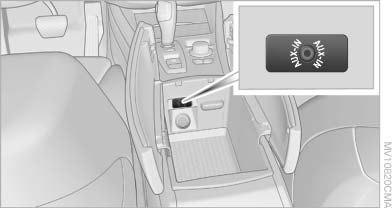
Connecting
The AUX-IN port is in the center armrest.
Connect the headphone connector or line-out connector of the device to the AUX-IN port.
Playback
1. Connect the audio device, switch it on and select a track on the audio device.
2. "CD/Multimedia"
3. If necessary,"External devices"
4.  "AUX front"
"AUX front"
Sound is output on the vehicle loudspeakers.
Volume
The volume of the sound output is dependent on the audio device. If this volume differs markedly from the volume of the other audio sources, it is advisable to adjust the volumes.
Adjusting the volume
1. "CD/Multimedia"
2. If necessary,"External devices"
3.  "AUX front"
"AUX front"
4. "Volume"
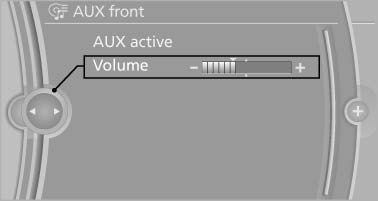
Adjusting the volume
5. Turn the controller until the desired volume is set and press the controller.
See also:
First aid kit
The first aid kit is located in a storage compartment
on the right side in the cargo area.
Some of the articles contained in the first aid
pouch have a limited service life.
Check the expiration ...
Speed limit
Display of a speed limit which, when reached,
should cause a warning to be issued.
Renewed warning if the vehicle speed drops below
the set speed limit once by at least 3 mph/
5 km/h.
Displayi ...
Reminders
Displaying reminders
Reminders of pending appointments and tasks
are displayed. After an appointment or after a
task is due, the reminder is no longer displayed.
1. "Office"
2. " ...
