Managing a subscription
To be able to enable or unsubscribe from the channels, you must have reception. It is usually at its best when you have an unobstructed view of the sky. The channel name is displayed in the status line.
Enabling channels
The Unsubscribed Channels category contains all disabled channels.
1. "Radio"
2. "Satellite radio"
3. "Category"
"Category"

Category
4. Select the Unsubscribed Channels category.
5. Select the desired channel.
The phone number and an electronic serial number, ESN, are displayed.
6. Select the phone number to have the channel enabled.
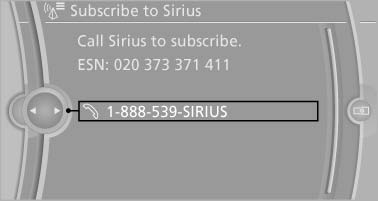
Select the phone number to have the channel
enabled
You can unsubscribe from the channels again via this phone number.
Unsubscribing from channels
1. "Radio"
2. "Satellite radio"
3. Open "Options".
4. "Manage subscription"
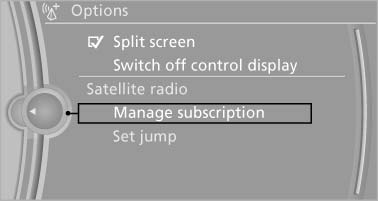
Manage subscription
5. The phone number and an electronic serial number, ESN, are displayed.
6. Call Sirius to unsubscribe from the channels.
See also:
Managing the favorites
Activating/deactivating the favorites
Favorites can be activated and deactivated
globally and individually.
1. "Satellite radio"
2. "Manage favorites"
3. Select "Activa ...
Initialization
The initialization process adopts the set inflation
tire pressures as reference values for the detection of a flat tire.
Initialization is started by confirming
the inflation pressures.
Do not ...
Automatic mode
The automatic engine start/stop function is operational
after each engine start.
The function is activated above a certain speed.
▷ Manual transmission: above 3 mph, approx.
5 km/h.
▷ ...
