Clock
The settings are stored for the remote control currently in use, refer also to Personal Profile on page 28.
Setting the timeIn the instrument cluster

To set the 12h/24h format, refer to Setting the time format on page 77.
1. Push button 1in the turn signal/high beam lever up or down repeatedly
until the appropriate symbol appears in the display, accompanied by the time and
the word "SET".
2. Press button 2.
3. Use button 1to set the hours.
4. Press button 2to confirm the entry.
5. Use button 1to set the minutes.
6. Press button 2to confirm the entry.
7. Press button 2.
The system accepts the new time.
Via iDrive
1. Press the MENUbutton.
The main menu is displayed.
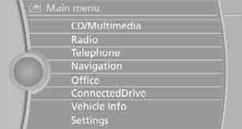
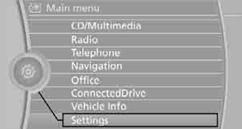
2. "Settings"
Setting the time
1. "Settings"
2. "Time/Date"
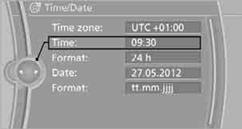
3. "Time:"
4. Turn the controller until the desired hours are displayed, and then press
the controller.
5. Turn the controller until the desired minutes are displayed, and then press
the controller.
The time is stored.
Setting the time format
1. "Settings"
2. "Time/Date"
3. "Format:"
4. Select the desired format and press the controller.
The time format is stored.
Setting time zone
1. "Settings"
2. "Time/Date"
3. "Time zone:"
4. Select desired time zone. The time zone is stored.
See also:
Storing favorites
Up to 30 favorites can be stored in the favorites
list. Available favorites are artist, track, game,
league, and team.
Storing the artist, track, or game
It is only possible to store favorites t ...
Activating a list and creating the
setting
Press a button on the right side of the steering
wheel or turn the thumbwheel to activate the required
list.
Create the setting using the thumbwheel. ...
System limits
Personal responsibility
The system cannot serve as a substitute
for the driver's personal judgment of the course
of the road and the traffic situation.
In the event of a warning, do not jerk th ...
