Navigation bar overview
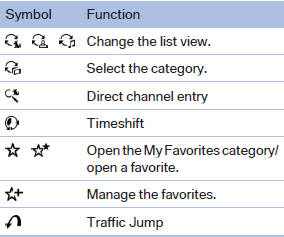
The functions of the navigation bar symbols can also be stored on the programmable memory buttons
See also:
Selecting menu items
Menu items shown in white can be selected.
1. Turn the controller until the desired menu
item is highlighted.
2. Press the controller.
Menu items in the Owner's Manual
In the Owner's Manual, ...
Tire inflation pressures at max. speedsabove 100 mph/160 km/h
Speeds above 100 mph/160 km/h
In order to drive at maximum speeds in excess
of 100 mph/160 km/h, please observe, and,
if necessary, adjust tire pressures for speeds
exceeding 100 mph/160 km/h fro ...
Executing functions using short commands
Functions on the main menu can be performed
directly by means of short commands, nearly irrespective of which menu item is
currently selected,
e.g., ›Vehicle status‹.
List of short commands of ...
