Displays in the instrument cluster
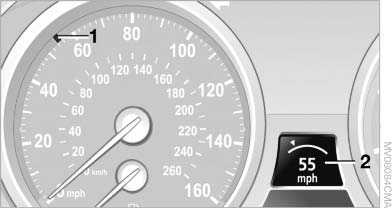 Displays in the instrument cluster
Displays in the instrument cluster
1 Stored desired speed
▷ Green: the system is active.
▷ Orange: the system is interrupted.
2 Selected desired speed appears briefly If the display --- mph or --- km/h appears briefly, conditions may not be adequate to operate the system.
Call up Check Control messages
See also:
Eject CD/DVD
Press the button
on the CD/DVD player. The
DVD emerges slightly from the drive. ...
Securing cargo
Lashing eyes in the cargo area
To secure the cargo, there are four lashing eyes
in the cargo area
Lashing eyes in the cargo area with rails
To secure the cargo, there are four movable
lashing ...
Performance
What sets the 5 Series wagon apart from the A6 and E-Class is the way it
drives. Sure, its looks scream BMW inside and out, but so does the sweetly
smooth acceleration coming from the twin-turbo s ...
