Selecting the distance
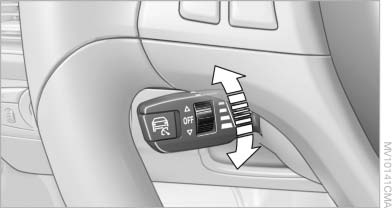
Selecting the distance
▷ Press the rocker down briefly:
Increase the distance.
▷ Press the rocker up briefly:
Decrease the distance.
▷ Press the rocker down briefly:
Increase the distance.
▷ Press the rocker up briefly:
Decrease the distance.
 Distance 1, closest
Distance 1, closest
 Distance 2
Distance 2
 Distance 3
Distance 3
 Distance 4,
furthest
This distance is set when you activate
the system.
Distance 4,
furthest
This distance is set when you activate
the system.
![]() Selecting an appropriate distance
Selecting an appropriate distance
Use good judgement to select the appropriate
following distance given road conditions,
traffic, applicable laws and State driving recommendations
for safe following distance. Otherwise,
a violation of the law or risk of an accident
could result.◀
See also:
Vehicle Overview
Redesigned for 2012, the BMW 6 Series comes with either an inline-six or V-8
engine and is offered in coupe and soft-top convertible variants, both of which
seat four. New features include adaptiv ...
In the cargo area
Open the cover on the right side trim.
Information on the fuse types and locations is
found on a separate sheet. ...
Run-flat tires
Label
RSC label on the tire sidewall.
The wheels are composed of special rims and
tires that are self-supporting, to a limited degree.
The support of the sidewall allows the tire to remain
dr ...
