Display in the instrument cluster
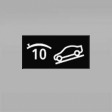 The selected speed is displayed
in the speedometer.
The selected speed is displayed
in the speedometer.
► Green: the system is actively
braking the vehicle.
► Orange: the system is on
standby.
See also:
Audio playback
Selecting the track using the button
Press the button repeatedly
until the
desired track is played.
Selecting a track via iDrive
Audio CDs
Select the desired track to begin playback
CDs/DV ...
Suitable media
Use of CDs/DVDs
▷ Do not use self-recorded CDs/DVDs
with labels applied, as these can become
detached during playback due
to heat buildup and can cause irreparable
damage to the devic ...
At a glance
Contacts can be created and edited. The contacts
from the mobile phone are displayed as
well if this function is supported by the mobile
phone. The addresses can be adopted as destinations
for ...
