Language
Setting the language
Setting the language To set the language on the Control Display:
1. "Settings"
2. "Language/Units"
3. "Language:"
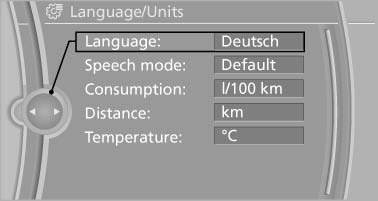
Language
4. Select the desired language.
The setting is stored for the remote control currently in use.
Setting the voice dialog
To switch between a standard dialog and a short dialog.
1. "Settings"
2. "Language/Units"
3. "Speech mode"
4. Select the desired dialog.
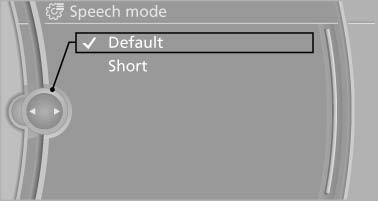
Setting the voice dialog
See also:
Vehicle battery
Battery careThe battery is 100 % maintenance-free, the electrolyte will last for the life
of the battery when the vehicle is operated in a temperate climate. Your BMW center
will be glad to advise ...
Storage compartments in thecargo area
Storage space under the cargo floor
cover
Raise the cargo floor panel. The storage space
under the cargo floor panel is subdivided.
Two additional subdividers can be inserted to
partition it ...
Washer fluid reservoir
Adding washer fluid
Only add washer fluid when the engine is
cool, and then close the cover completely to
avoid contact between the washer fluid and hot
engine parts.
Otherwise, there is the ...
