Date
The settings are stored for the remote control currently in use.
Setting the date
1. "Settings"
2. "Time/Date"
3. "Date:"
4. Turn the controller until the desired day is displayed.
5. Press the controller.
6. Make the necessary settings for the month and year.
The date is stored.
Setting the date format
1. "Settings"
2. "Time/Date"
3. "Format:"
4. Select the desired format.
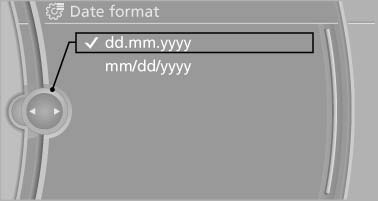
Select the desired format
The date format is stored
See also:
Bypassing a section of the route
Calculate a new route for a route section.
1. "Navigation"
2. "Route information"
3. "New route for"
4. Turn the controller. Enter the number of kilometers
within ...
Coolant level
Checking
1. Let the engine cool.
2. Turn the cap of the expansion tank slightly
counterclockwise to allow any excess pressure
to dissipate, and then open it.
3. The coolant level is correct if ...
1 Series M
Rather than the single-turbo setup from the 135i, the 1 Series M gets a
twin-turbo six-cylinder that's good for 335 hp and 332 pounds-feet of torque. In
extreme situations, the 1 Series M can ente ...
