Displaying, setting or changing the limit
1. "Settings"
2. "Speed"
3. "Warning at:"
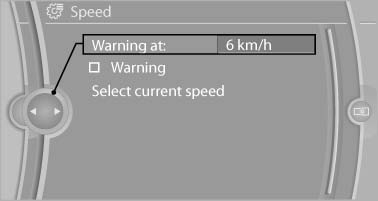
Warning at
4. Turn the controller until the desired limit is displayed.
5. Press the controller.
The speed limit is stored.
See also:
BMW X5: luggage compartment roller
cover
BMW X5: luggage compartment roller
cover
Pull out the luggage compartment roller cover
and hook it into the brackets.
Do not deposit heavy objects
Do not deposit heavy or hard objects on
...
Entering letters and numbers
1. Turn the controller: select letters or numbers.
2. Select additional letters or numbers if
needed.
3. "OK": confirm the entry.
Switching between letters and
numbers
Depending on ...
Playing music
Music searchAll tracks for which additional information has been stored can be accessed by
the music search. Tracks without additional information can be called up via the
corresponding album.
1. ...
