Snap-in adapter
Installation location
In the center armrest.
Inserting snap-in adapter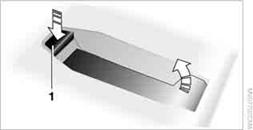
1. Press the button and remove the cover.
2. Insert the snap-in adapter at the front, arrow 1, and press downward, arrow
2, until it clicks into place.
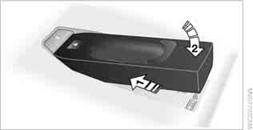
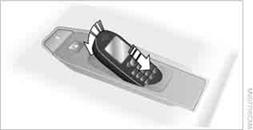
1. Depending on the mobile phone, it may be necessary to remove the protective
cap of the antenna connector and from the USB connection of the mobile phone.
2. With its buttons facing upward, slide the mobile phone up towards the electrical
contact points and press it downward until it engages.
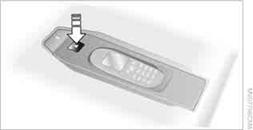
Press the button and remove the mobile phone.
See also:
Snow chains
Fine-link snow chains
Only certain types of fine-link snow chains have
been tested by the manufacturer of your vehicle,
classified as road-safe and recommended.
Consult your service center for m ...
Avoiding unintentional alarms
The tilt alarm sensor and interior motion sensor
can be switched off together, such as in the following
situations:
▷ In automatic car washes.
▷ In duplex garages.
▷ During tr ...
The concept
The vehicle alarm system responds to:
► Opening of a door, the hood or the tailgate.
► Movements in the vehicle.
► Changes in the vehicle tilt, e.g., during attempts
to steal a ...
