External devices
Overview
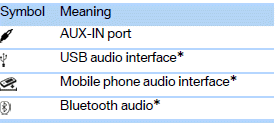
AUX-IN port
Overview> It is possible to connect audio devices, e.g. MP3 players. Sound is output
over the vehicle speakers.
> Recommended settings: mid-level tone and volume settings on the audio device.
Tone may depend on the quality of the audio files.
Lift up the center armrest.
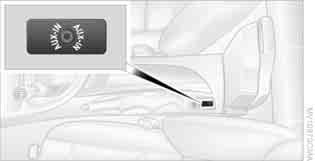
Connection for audio playback:
TRS connector 1/8 in/3.5 mm.
The AUX-In connection is in the center armrest.
Connect the headphone connection or line-out connection of the device to the jack
plug.
1. Connect the audio device, switch it on, and using the audio device, select
a track.
2. "CD/Multimedia"
3. "External devices" if applicable
4. "AUX front"
The volume of the sound output depends on the audio device. If this volume differs markedly from the volume of the other audio sources, it is advisable to adjust the volumes.
Adjusting volume
1. "CD/Multimedia"
2. "External devices" if applicable
3.  "AUX front"
"AUX front"
4. "Volume"
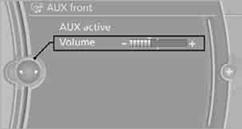
5. Turn the controller until the desired volume is set and then press the controller.
See also:
Video playback
OverviewVideo playback possible via snap-in adapter. They can be operated via iDrive.
Sound is output over the vehicle speakers.
PlaybackFor your own safety, the video image is only displayed up to ...
Vehicle equipment
All standard, country-specific and optional
equipment that is offered in the model series is
described in this chapter. Therefore, equipment
is also described that is not available in a vehicle,
e ...
Front passenger side
Opening
Pull the handle.
The light in the glove compartment switches on.
Close the glove compartment again immediately
Close the glove compartment immediately after
use while driving; otherwi ...
