Software update
The vehicle supports various external devices, depending on the software it is currently using. A software update can enable the vehicle to support new mobile phones or new external devices, for example.
Software updates and associated, up-to-date instructions are available on the web page www.bmwusa.com/update.
Displaying current versionThe currently installed software is displayed.
1. "Settings"
2. "Software update"
3. "Show current version"
Select the desired versionto display additional information.
Updating software by USBThe software update can only be performed when stopped.
1. Save the file for the software update in the main directory of a USB
data storage device.
2. Connect the USB data storage device to the USB interface of the USB audio
interface in the center armrest. It is not possible to perform the update using
the USB interface in the glove compartment.
3. "Settings"
4. "Software update"
5. "Update software"
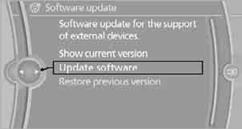
6. "USB" if applicable
7. "Start update"
8. "OK"
All of the listed software updates are installed.
Restoring to previous versionIf necessary, it is possible to restore the system to the software version prior to the last software update.
Restoring to the previous version can only be performed when stopped.
1. "Settings"
2. "Software update"
3. "Restore previous version"
4. Click "OK" twice.
All of the listed software updates are removed.
NoteBMW Assist, Office functions, and connected devices may be temporarily unavailable during a software update or while restoring to the previous version. Wait a few minutes until the functions are available once more.
See also:
Switching on
Using the button
Using the button
Press the button.
The LED lights up.
The current status of the parking space search
is indicated on the Control Display.
Parking assistant is activated
a ...
Clothes hooks
The clothes hooks are located in the grab handles
in the rear.
Do not obstruct view
When suspending clothing from the
hooks, ensure that it will not obstruct the driver's
vision.◄
No hea ...
Functional readiness of the airbag system
When the ignition is switch on, the warning
lamp in the instrument cluster lights
up briefly and thereby indicates the operational
readiness of the entire airbag system
and the belt tensione ...
