Selecting a channel
You can only listen to enabled channels.
The selected channel is stored for the remote control currently in use.
Via iDrive1. "Radio"
2. "Satellite radio"
3. Select "All channels" or the desired category.
4. Select the desired channel.
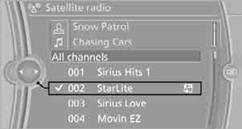
Via the button in the area of the CD/ DVD player
Press the  button for the corresponding direction.
button for the corresponding direction.
The next channel is selected.
Via direct channel entry1. "Radio"
2. "Satellite radio"
3.  "Set channel"
"Set channel"
4. Turn the controller until the desired channel is reached and press the
controller.
See also:
Remove unnecessary cargo
Additional weight increases fuel consumption. ...
Opening/closing the glass sunroof
When the sliding visor is open, proceed as described
under Sliding visor. ...
General driving notes
Closing the trunk lid
Drive with the trunk lid closed
Only drive with the tailgate closed; otherwise,
in the event of an accident or braking or
evasive maneuvers, passengers or other road
use ...
