Storing stations
Via iDrive
1. "Radio"
2. "FM" or "AM"
3. Select the desired station.
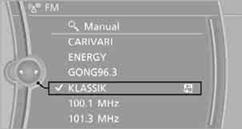
4. Press the controller for an extended period.
5. Select the desired memory location.
The stations are stored for the remote control currently in use.
Via programmable memory keysYou can store a station on the programmable memory keys.
1. Select a station.
2. Press and hold the desired button
 ...
...  .
.
See also:
Using the door lock
General information
Do not lock from the outside
Do not lock the vehicle from the outside if
there are people in it, as the vehicle cannot be
unlocked from inside without special knowledge.
...
Pairing/unpairing the mobile
phone
General information
The following functions are available:
▷ Use of a mobile phone as a telephone.
▷ Use of a mobile phone as an additional telephone.
▷ Use of a mobile phone as ...
Automatic tailgate operation
Adjusting the opening height
You can set how far the tailgate should open.
Adjusting the opening height
When adjusting the opening height, ensure
that there is a clearance of at least
4 in/10 cm ...
