Settings and information
Operating principle
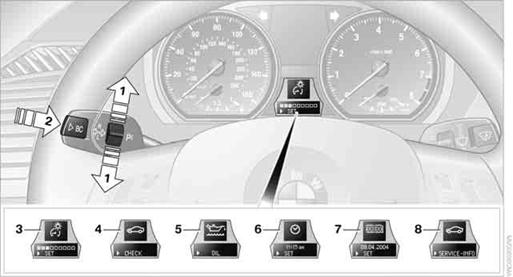
1. Button for:
> Selecting display
> Setting values
2. Button for:
> Confirming selected display or set values
> Calling up computer information
3. When the lights are on: instrument lighting brightness
4. Calling up Check Control
5. Checking oil level
6. Setting the time
7. Setting the date
8. Viewing service requirement display
The outside temperature reading and the time reappear when you press button 2or if you make no entries within approx. 15 seconds. If required, complete the current setting first.
See also:
Vehicle equipment
All standard, country-specific and optional
equipment that is offered in the model series is
described in this chapter. Therefore, equipment
is also described that is not available in a vehicle, ...
Message when the system was not reset
A Check Control message is displayed.
The system detected a wheel change but was
not reset.
Warnings regarding the current tire inflation
pressure are not reliable.
Check the tire inflation pre ...
Actions in the event of a flat tire
Normal tires
1. Identify the damaged tire.
Do this by checking the air pressure in all
four tires.
If the tire inflation pressure in all four tires is
correct, the Tire Pressure Monitor may no ...
