Customer Relations
At a glance
Contact Customer Relations for information on all aspects of your vehicle.
Calling Customer Relations
Vehicles not equipped with BMW Assist or BMW TeleService
1. "ConnectedDrive"
2. "Customer Relations"
The Customer Relations phone number is displayed. If the mobile phone* is paired, a connection is established to Customer Relations.
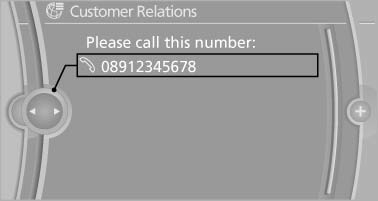
Vehicles equipped with BMW Assist or BMW TeleService
1. "ConnectedDrive"
2. "Customer Relations"
3. "Start service"
See also:
At a glance
1. Function bar
2. Route section with traffic obstruction
3. Traffic sign for traffic obstruction
4. Planned route
5. Current location
6. Upper status field
7. Lower status field
Lines in the ...
Features & Long-Term Ownership
Starting at $38,000, the X3 comes standard with vinyl upholstery, power front
seats, automatic climate control and a dual-pane panoramic moonroof. Options
include leather, heated front and rear se ...
Adjusting the info display
You can select what information from the computer
is to be displayed on the info display of the
instrument cluster.
1. "Settings"
2. "Info display"
3. Select the desired dis ...
