Notes
Displaying notes
1. "Office"
2. "Notes"
All notes are displayed.
Displaying the note
1. Select the desired note.
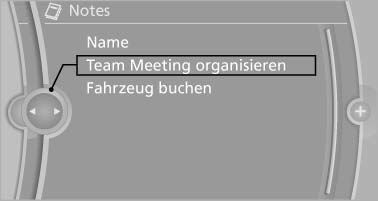
2. Scroll in the note if necessary:
- Turn the controller.
- ▷

 Select the symbol.
Select the symbol.
Using contact data
Contact data from appointments, e-mails and notes can be saved or selected*.
Reading the note out loud*
Read the note out loud.
See also:
Navigation
This chapter contains various examples of how
the navigation system can guide you reliably to
your destination. ...
For Canadian customers
Canadian customers who wish to report a
safety- related defect to Transport Canada, Defect
Investigations and Recalls, may telephone
the toll-free hotline 1-800-333-0510. You can
also obtain o ...
Displays in the instrument cluster
Desired speed
▷ The marking lights up in
green: the system is active.
▷ The marking lights up in orange:
the system has been
interrupted.
▷ The marking does not light up: ...
