Stored stations
General information
It is possible to store up to 40 stations.
Calling up a station
1. "Radio"
2. "Presets"
3. Select the desired station.
Storing a station
The station currently selected is stored.
1. "Radio"
2. "Presets"
3. "Store station"
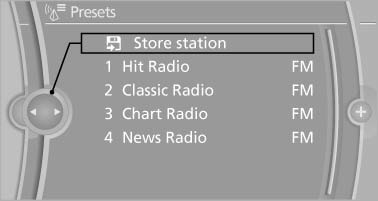
4. Select the desired memory location.
The list of stored stations is stored for the remote control currently in use.
The stations can also be stored on the programmable memory buttons.
Deleting a station
1. "Radio"
2. "Presets"
3. Select the desired station.
4. Open "Options".
5. "Delete entry"
See also:
Cruise control
The conceptYou can use the cruise control feature beginning at approx. 20 mph/30 km/h. The
car then stores and maintains the speed that you specify using the lever on the
steering column.
Do not ...
Functional requirements
The system must have been reset while the inflation
pressure was correct; otherwise, reliable
signaling of a flat tire is not ensured.
Always use wheels with TPM electronics to ensure
that the ...
Manual destination entry
General information
The system supports you in entering street
names and house numbers by automatically
completing the entry and providing entry comparisons.
Stored town/city and street names ca ...
