Route criteria
General information
- The route calculated can be influenced by selecting certain criteria.
- The route criteria can be changed when the destination is entered and during destination guidance.
- Road types are part of the navigation data and are taken into consideration when planning a route, e.g., avoid highways.
- The recommended route may differ from the route you would take based on personal experience.
- The settings are stored for the remote control currently in use.
- Destination guidance with traffic bulletins.
Changing the route criteria
1. "Navigation"
2. "Map"
3. 

 "Route preference"
"Route preference"
4. Select the criterion:
- "Fast route": time-optimized route, being a combination of the shortest possible route and the fastest roads.
- "Efficient route": optimized combination of the fastest and shortest route.
- "Short route": short distance, irrespective of how fast or slow progress will be.
- "Alternative routes": if available, alternative routes are suggested during active route guidance. The individual suggestions are highlighted in color.
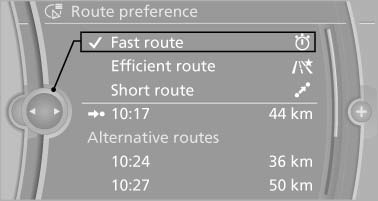
5. Specify additional criteria for the route, if necessary:
- "Avoid highways": highways are avoided wherever possible.
- "Avoid toll roads": toll roads are avoided wherever possible.
- "Avoid ferries": ferries are avoided where possible.
See also:
Displays in the instrument cluster
Desired speed
▷ The marking lights up in
green: the system is active.
▷ The marking lights up in orange:
the system has been
interrupted.
▷ The marking does not light up: th ...
Snow chains
Fine-link snow chains
Only certain types of fine-link snow chains have
been tested by the manufacturer of your vehicle,
classified as road-safe and recommended.
Consult your service center for mor ...
ECO PRO
The concept
ECO PRO supports a driving style that saves on
fuel consumption. For this purpose, the engine
control and comfort functions, e. g. the climate
control output, are adjusted.
In addi ...
