Displays in the instrument cluster
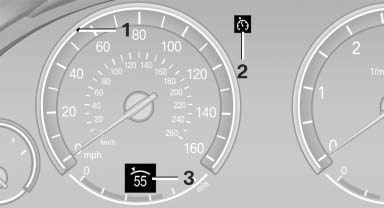
1 Display of desired speed
2 Indicator lamp
3 Brief status display
Desired speed
Display in the speedometer:

- The marking lights up in green: the system is active.
- The marking lights up in orange: the system has been interrupted.
- The marking does not light up: the system is switched off.
Brief status display
Brief display in the speedometer:
 Selected desired speed
Selected desired speed
If --- appears briefly, conditions may not be adequate to operate the system.
See also:
Contacts
...
Automatic update
About twice a year, Sirius performs an update of the channel names and positions.
The update takes place automatically and may take several minutes. ...
Environmental conditions
► Say the commands, numbers, and letters
smoothly and with normal volume, emphasis,
and speed.
► Always say commands in the language of
the voice activation system.
► When selec ...
