Hiding Check Control messages
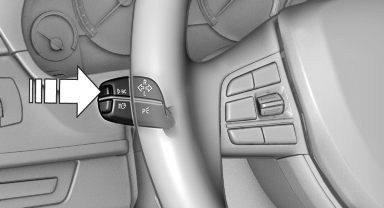
Press the computer button on the turn signal lever.
- Some Check Control messages are displayed continuously and are not cleared until the malfunction is eliminated. If several malfunctions occur at once, the messages are displayed consecutively. These messages can be hidden for approx. 8 seconds. After this time, they are displayed again automatically.
- Other Check Control messages are hidden automatically after approx. 20 seconds. They are stored and can be displayed again later.
See also:
The concept
The following can be operated using the buttons
and the thumbwheel on the steering wheel:
Current audio source.
Redial on telephone*.
Activation of the voice activation system*.
...
Storage compartment in the rear
Storage compartment is located in the rear center
console. ...
Fuel gauge
The vehicle inclination may
cause the display to vary.
Notes on refueling ...
