Traffic Jump
Traffic and weather information for a selected region is broadcast every few minutes.
Selecting a region
1. "Radio".
2. "Satellite radio".
3. "Options" Open.
4. "Set jump".
5. Select the desired region.
The region is stored for the remote control currently in use.
Activating/deactivating the jump
1. "Radio".
2. "Satellite radio".
3.  "Jump to:"
"Jump to:"
Information for the selected region is broadcast as soon as it is available.
A new panel opens.
Canceling the Traffic Jump: "Cancel".
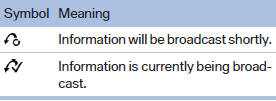
Select one of the symbols to deactivate Traffic Jump.
See also:
High-strength body structure with extremely stiff passenger cell
The body of the new BMW 3-Series Sedan meets the highest standards across the
board. Large and extremely durable supporting structures and the intelligent use
of high and ultra-high-tensile multi- ...
Stowing cargo
BMW X5
BMW X5
BMW X6
BMW X6
▷ Very heavy cargo: when the rear seat is not
occupied, secure each of the outer safety
belts in the BMW X5 in the opposite buckle.
▷ Heavy cargo: ...
Service and warranty
We recommend that you read this publication
thoroughly. Your vehicle is covered by the following
warranties:
▷ New Vehicle Limited Warranty.
▷ Rust Perforation Limited Warranty.
...
