Trip computer
There are two types of computer.
- "Onboard info": the values can be reset as often as necessary.
- "Trip computer": the values provide an overview of the current trip.
Resetting the trip computer
1. "Vehicle Info"
2. "Trip computer"
3. "Reset": all values are reset. "Automatically reset": all values are reset approx. 4 hours after the vehicle comes to a standstill.
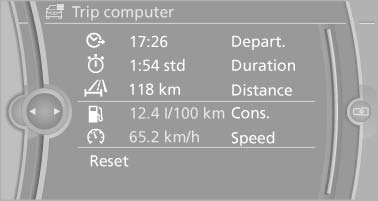
See also:
Notes on EmergencyRequests
Do not use the voice activation system to initiate
an Emergency Request. In stressful situations,
the voice and vocal pitch can change. This can
unnecessarily delay the establishment of a telephone ...
Opening and closing: from the inside
Opening and closing: from the inside ...
Tire condition
Inspect your tires frequently for tread wear, signs of damage and for foreign
objects lodged in the tread. Check the tread depth.
Minimum tread depthThe tread depth should not drop below 0.12 in/3 ...
