Opening the main menu
 Press the button.
Press the button.
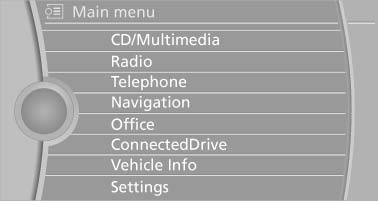
The main menu is displayed
The main menu is displayed.
All iDrive functions can be called up via the main menu.
See also:
Remote control
Remote control
1. Menu navigation
2. Volume for headphones with jack plug
3. Changing track or chapter during CD-,
DVDor AUX playback, fast forward/rewind
4. Headphones right/left
5. Open sta ...
Opening/closing the sliding visor
► Press the switch in the
desired
direction to the resistance
point and hold it there.
The sliding visor moves while
the switch is being held.
► Press the switch in the desired ...
Entering appointment dates
Enter the dates for the required inspections.
Ensure that the vehicle date and time are set
correctly.
1. "Vehicle Info"
2. "Vehicle status"
3. "Service required"
...
