Comparison with ordinary remote control
The functions can be controlled by pressing the buttons or via Comfort Access.
Unlocking
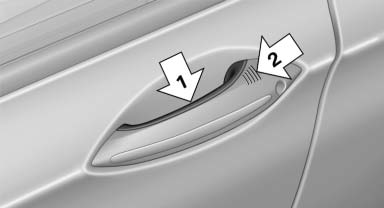
Fully grasp a door handle, arrow 1. This corresponds
to pressing the  button.
button.
Locking
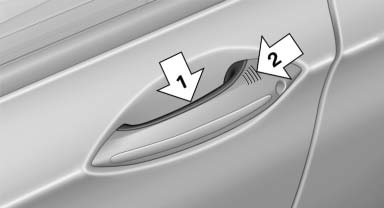
Press the area on the door handle, arrow 2, with your finger for approx. 1 second.
This corresponds to pressing the  button.
button.
To save battery power, ensure that the ignition and all electronic systems and/or power consumers are switched off before locking the vehicle.
Convenient closing
Press the area, arrow 2, with your finger and hold.
In addition to locking, the windows and the glass sunroof* are closed.
![]() Monitor the closing process
Monitor the closing process
Monitor the closing process to ensure that no one becomes trapped.
Unlocking the trunk lid separately
Press the button on the exterior of the trunk lid.
This corresponds to pressing the  button.
button.
![]() Do not place the remote control in the
cargo area
Do not place the remote control in the
cargo area
Take the remote control with you and do not leave it in the cargo area; otherwise, the remote control may be locked inside the vehicle when the trunk lid is closed.
See also:
Displays in the instrument cluster
Selected program
The selected program is
displayed
in the tachometer.
Program selection
Pressing the button displays a
list
of the selectable programs.
Display on the Control Display
Pr ...
Using voice activation
Activating the voice activation system
1. Press the button on the
steering
wheel.
2. Wait for the signal.
3. Say the command.
The command is displayed in the instrument
cluster.
This symb ...
At a glance
1 Function bar
2 Route section with traffic obstruction
3 Traffic sign for traffic obstruction
4 Planned route
5 Current location
6 Upper status field
7 Lower status field
Lines in the map
S ...
