Control Display
Notes
- To clean the Control Display, follow the care instructions.
- Do not place objects close to the Control Display; otherwise, the Control Display can be damaged.
Switching off
1.  Press the button.
Press the button.
2. "Switch off control display"
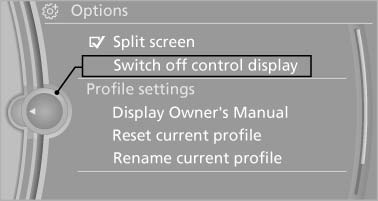
Switching on
Press the controller again to switch the screen back on.
See also:
Audio playback
Selecting the track using the button
Press the button repeatedly
until the
desired track is played.
Selecting a track via iDrive
Audio CDs
Select the desired track to begin playback
CDs/DV ...
Controls
This chapter is intended to provide you with
information that will give you complete control of
your vehicle. All features and accessories that are
useful for driving and your safety, comfort an ...
2013 BMW 6 Series Gran Coupe: First Look
Competes with: Mercedes-Benz CLS-Class, Audi A7
Looks like: A more animated 5 Series ... with a 7 Series price tag
Drivetrain: 315-hp, twin-turbocharged 3.0-liter inline-six-cylinder; 445-hp,
tw ...
