Controls
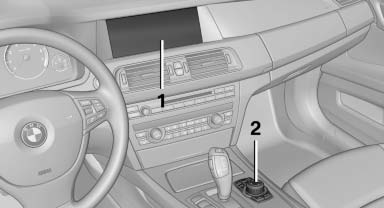
1 Control Display
2 Controller with buttons
The buttons can be used to open the menus directly. The controller can be used to select menu items and create the settings.
See also:
All around the headliner
1 Emergency Request
2 Glass sunroof, powered
3 Indicator lamp, front passenger
airbag
4 Reading lamps
5 Interior lamps ...
Leather care
Remove dust from the leather often, using a
cloth or vacuum cleaner.
Otherwise, particles of dust and road grime
chafe in pores and folds, and lead to increased
wear and premature degradation o ...
Air volume, manual
To be able to manually adjust the air volume,
switch off the AUTO program first.
Press the left or right side of
the button:
decrease or increase air volume.
The selected air volume is shown ...
